The color picker won't show up
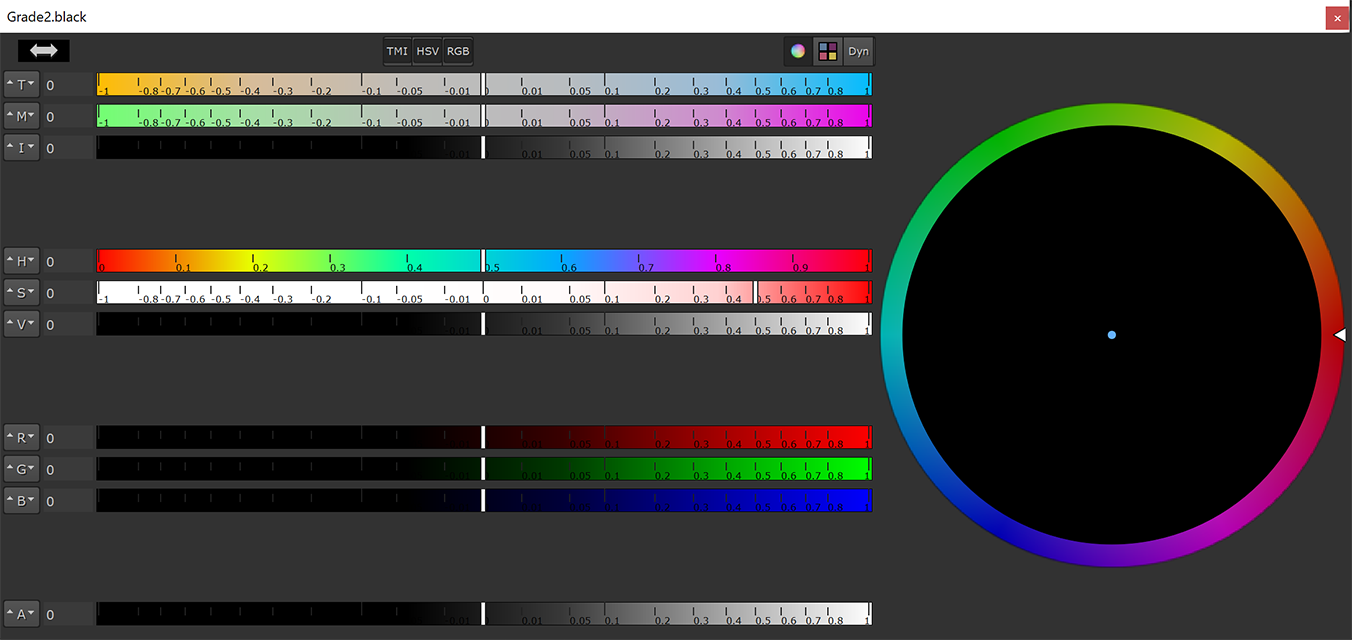
Here a little solution that can be useful for anybody is facing this mindblowing problem.
Time ago, I was struggling to try to open the color picker in the nodes such as grade or color correction nodes. I wanted to open the one in the separate window holding CTRL and clicking on the little color wheel next to the slider control. It simply wouldn’t show up.
At the end of the story I found out why: the window was opening in a place outside my monitor, so I couldn’t see it anywhere.
To solve this problem try following the next steps:
- Go into your .nuke folder and open the
uistate.ini(normally placed in C:/Users/your_name_user/.nuke) - Look for the
WindowLocationssection - You should have there something like this:
ColorPicker=@Rect(993 210 484 583) - The numbers you are seeing are simply the pixels coordinates of your screen where the color picker windows should appear once opened. If they are greater than your monitor resolution then you will never be able to see it, so it’s enough to change this numbers to something inside your screen
- Finally close and reopen nuke and try to open your color picker. If everything is done correctly, then your color picker should appear like normal.
If you found this little guide useful please let me know by dropping a like or if you have any comments or additional information then write a comment in the form below.
Thank you for your visit and see you in the next pixel wizard!
4 Comments
cbas
Dude this has haunted me forever! thanks a bunch!
Scott M
Worked for a comp artist that was having this issue at the studio. Thanks!
Marj
Hey Andrea, We have upgraded to the latest Nuke, and now every time you open the floating color picker it is tiny. You have to drag it bigger in order to have a bit of control. But when you unclick your grade node, and then get back to it, you once again have to drag the floating color picker bigger in order to use it. Have you got any idea how to fix this? Saving a workspace or deleting the ColorPicker=@Rect line does not work. thank you very much in advance for your help!
AndreaBianchi
Hi Marj, first of all, sorry for the extremely late reply. I hope you have already solved your problem. However, I did a check on what could make the color picker appear so small and first thought about the monitor resolution. But I don't think that could be the answer, since I have done some testing and there doesn't seem to be a problem with that. For now I can't think of any other reason why the color picker might have this problem, but in case I have any ideas I will let you know. If you have found a solution, please let us know!