Nuke suddenly crashes opening a read node
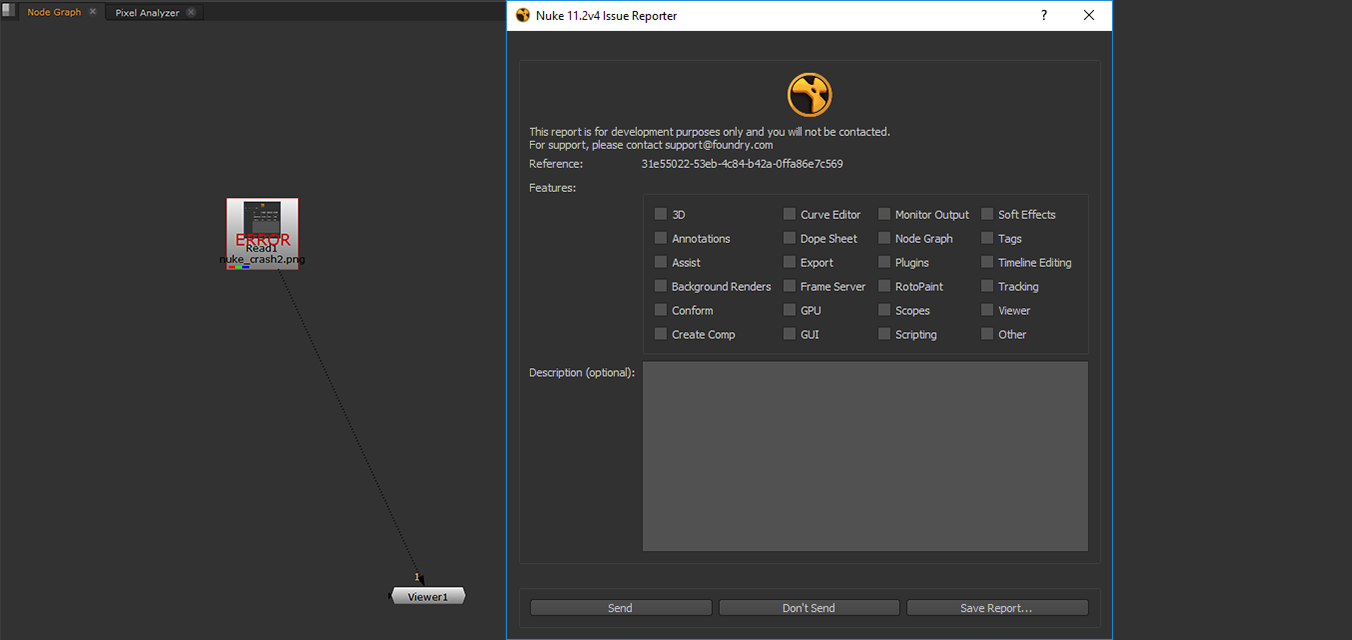
As the title says, I’m bumping into a kind of issue when I try to import a footage in Nuke.
So what I do is just hit R to create my read node and go to my footage path. When I click on the sequence I want to import, Nuke doesn’t even have the time to show me the preview that it’s already gone. Software crash.
All of this looks kind of random, but in my case, it’s not. I noticed that this happens only when there is a node in the script giving an error, frequently it’s another read node. Let’s say I moved a footage from his position and this was linked in my script, then my read node will write the wonderful word ERROR on the node and that’s the case when, if I try opening another footage, Nuke crashes.
So here’s the pretty simple workaround: I get sure, before opening a new read node, that I don’t have errors in my script. It’s kind of annoying but till now I didn’t find a better way or even a solution. If you have one, leave a comment so all of us can enjoy a better user experience!
This looks obvious I know, but I’m writing it because in the beginning I was getting crazy and I lost some time before I got into the right problem. There’s not a real solution here, but at least knowing what’s causing it, can be useful to avoid as much as possible this weird behavior.
But let’s just go deep into it:
- It’s probably not a computer problem because it happened both on my old and my new pc. Really different machine; I should be really unlucky if they are the only two pc in the world getting this issue
-
I tried with different versions of Nuke and none of them seems to work properly: 11.2v4, 11.2v5, 11.3v6.
EDIT: in the 12.2v4 the problem seems to be solved - On Nuke support, at this link, they talk about version 11.0v1 introducing a similar bug, and they talk about network drives, but I don’t think this is my case. Also, they say the bug is addressed in Nuke 11.1v2. I didn’t try with this version, but the newer versions don’t seem to work anyway. I don’t have network drives and I also don’t think my problem is related to the one described in the foundry support.
So, considering this, I sent a bug report to the foundry. I don’t know if this is already solved in the new version 12 though, but if you know or if you just never experimented with this problem, let me know in the comments so we can dig more into it!
I’ll edit for sure this wizard if I have more news that can be helpful, in the meanwhile keep making art and see you in the next pixel Wizard!
0 Comments