Nuke slow on playback even viewing a read node
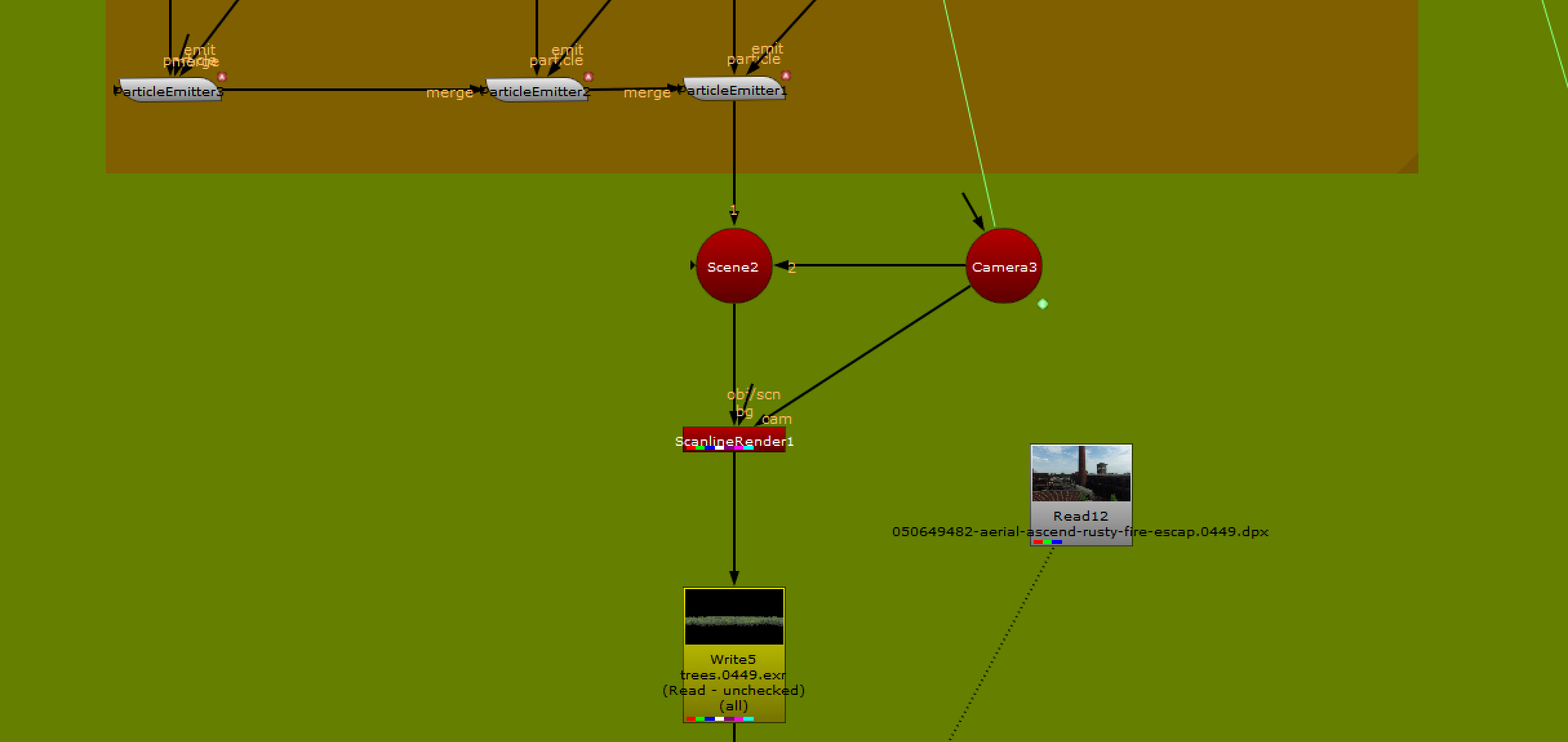
There is nothing more frustrating than a slow playback into nuke, especially if this happens when your viewer is showing just a simple read node, with no heavy processing nodes into the pipeline I’ve selected. Just like shown in this picture:

If your computer wasn’t that slow till now, maybe the solution can be simpler than you think. Fortunately, it’s just a matter of preview nodes. Let me explain.
My computer was running very well for everything except for one script. When I opened this script it was nothing but slow even if I just added a read node with a simple exr sequence, not even that big, and I tried to playback this sequence. It was like the computer was making wierd calculation without reason. Then I found out the problem:
In my script, there was a big heavy calculation, including a 3D environment with lots of cards and projection. This was not in my viewer, nevertheless, at the end of this 3D script, there was a node with a postage stamp activated. It was a write node with the check on “read file” in order to make the write node also a read node, as you can see in this image:
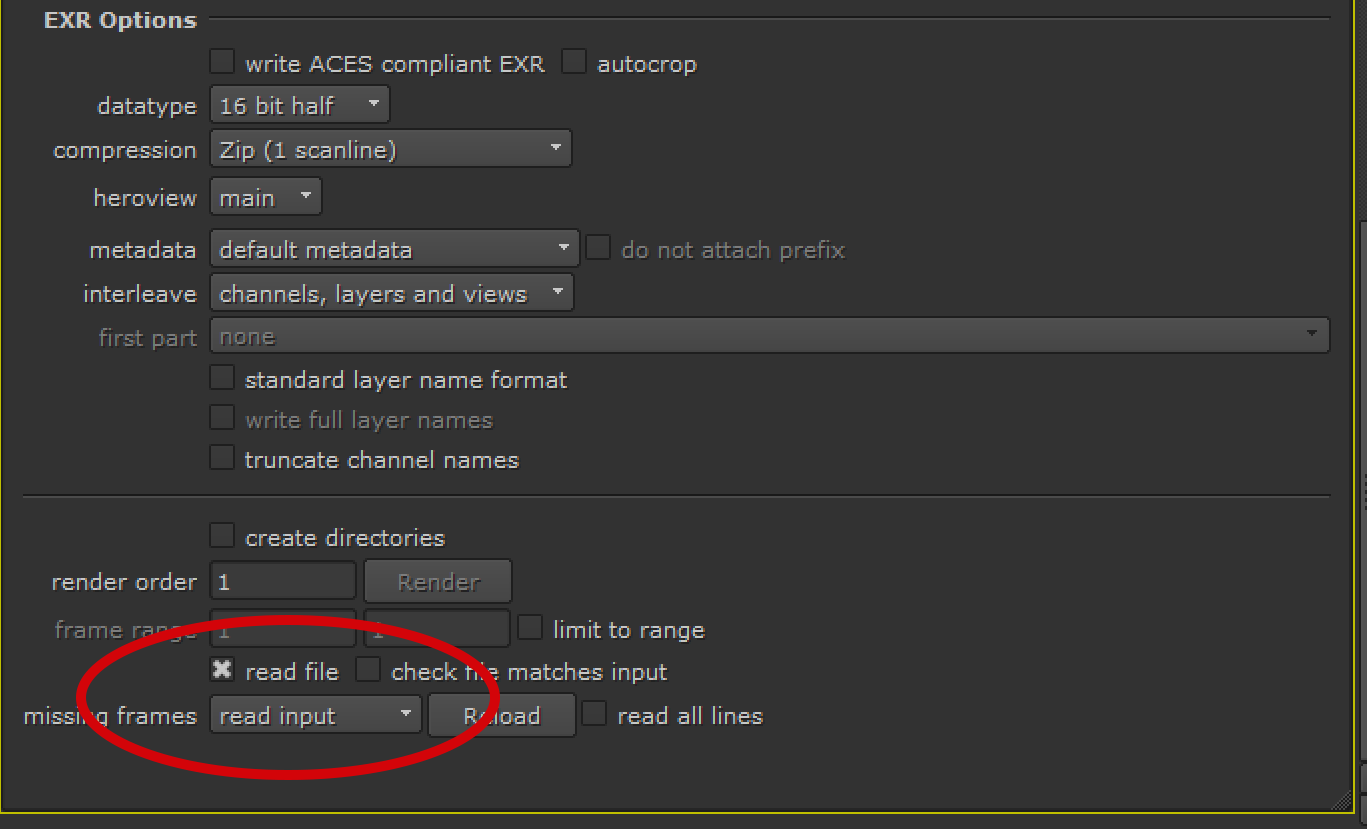
This makes the postage stamp appear, as you see in the next image, and I found out the problem & solution: the script was always calculating this 3D script even when it was not in the same script that I was viewing, just because it had to show me the postage stamp at the current frame. The result was that my pc was weirdly slow on calculating every frame on every simple exr file I wanted to see.
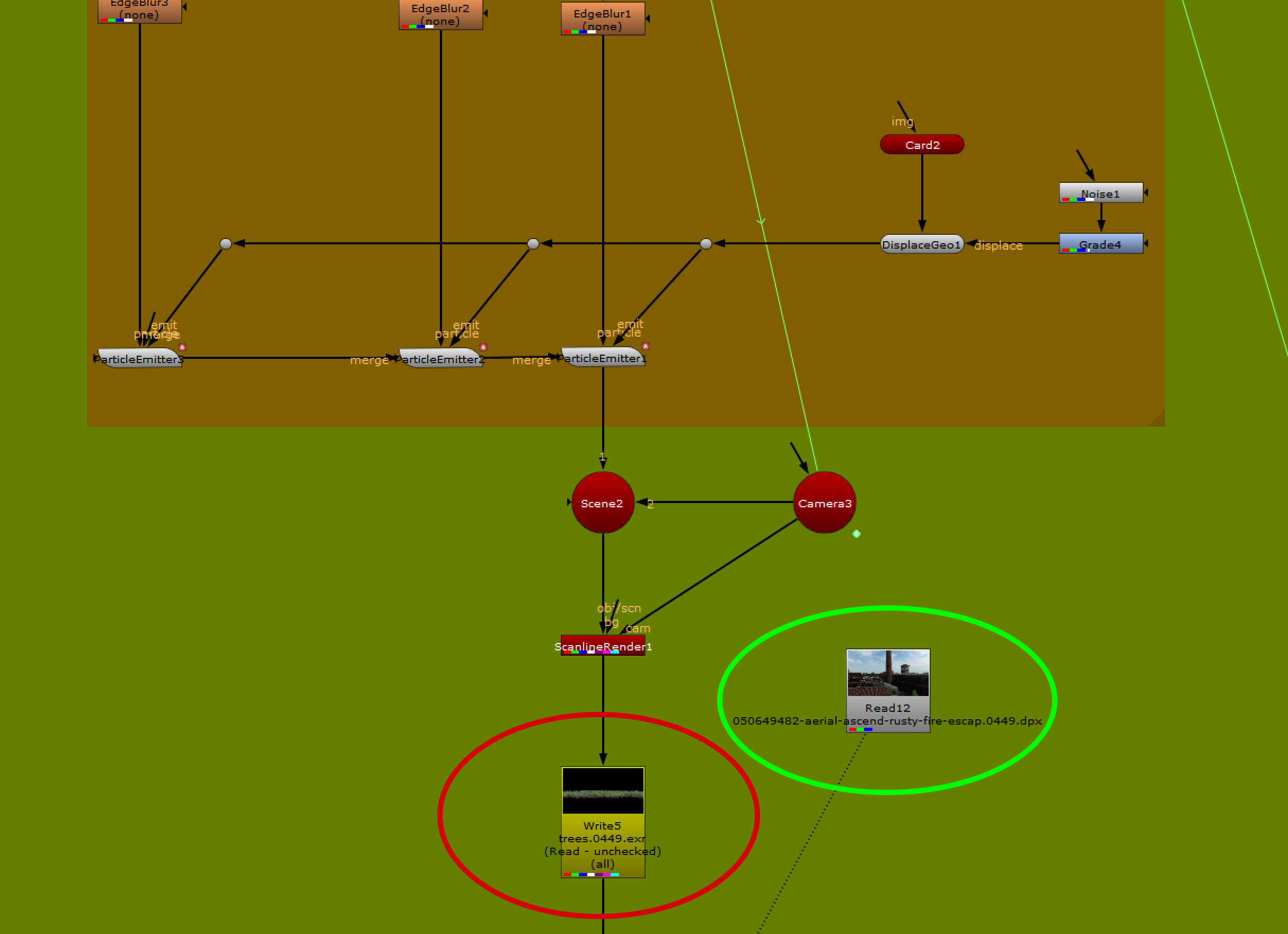
So if you maybe have the same problem, try to check if you have some postage stamp on some random nodes and if so, remove this little images that make your script run much slower than it should. Try with this and let me know if it worked for you or if you found some other way, or maybe if your problem was slightly different. Comments are always on!
Keep making art and see you in the next pixel Wizard!
0 Comments